Mid-Semester Feedback
Educational research suggests that mid-semester feedback sessions can lead to better instructor evaluations at the end of the semester. Seeking student input shows students that you are engaged and care.
Keep Students Engaged
Most students have opinions about your class, and will freely share them if asked. This keeps them involved and engaged.
Schedule a mid-semester feedback session with us! We have streamlined the whole process so it takes around 15 minutes, and uses the student's own smartphone or computer.
Make Course Corrections
With traditional end-of-course evaluations, it is too late to adjust the course to improve the student learning experience for that semester.
Through mid-semester feedback, you have an opportunity to incorporate their ideas and suggestions for improvement. They will see that their feedback leads to an improvement in their own learning experience and thus respond more favorably on end-of-course evaluations.
How Does it Work?
- Sign up for a feedback session
- Select your questions
- We send you a link to the survey or if you request we can send the link to your student for you using a Canvas announcement - it's your choice
- Send the link to your students
- We compile the results and send them to you
- We can schedule a consultation to discuss the results if you desire
Survey and Evaluation Tool - Blue by Explorance
Beginning with the Mid-Semester Feedback survey (MSF) in Fall 2024, the survey process will be managed using a new software tool.
Blue by Explorance is a high-function survey tool. It allows us to create detailed surveys and provide more agile survey definitions and reporting.
To view your survey results, login to your Blue dashboard at: https://mst.bluera.com/mst
Login with your umsystem user name and password.
On your Home page, scroll down to view the reports available by semester.
- Schedule
- Survey Questions
- MSF Participation
- Custom Questions
Schedule
Schedule for 2025 Fall Mid-Semester Feedback Surveys
- Oct 13 - Oct 19
- Instructor access to opt-in
- Instructor add custom questions if desired
- Oct 20 - Oct 26
- Student access to surveys
- Instructors view survey Response Rates
- Oct 28 - Instructor access to survey results
Survey Questions
Mid-semester feedback surveys allow instructors to ask a wide range of questions. For convenience, the Center for Advancing Faculty Excellence has compiled a list of required questions that are asked of all participants.
Instructors are also welcome to add additional questions that relate directly to their course. To maximize the effectiveness of the surveys, please keep the total number of questions to 20-25. This increases the chances that students will provide meaningful and substantive responses.
BEHAVIORAL QUESTIONS:
The following questions are asked of all respondents on the following scale:
Consistently / Often / Sometimes / Rarely / Never / Not Applicable
"Please rate your instructor on the frequency that they exhibit these qualities and behaviors:"
- Knowledgeable About Subject Matter (for example, appropriately answers students’ questions; provides value beyond required texts)
- Establishes Learning Objectives (for example, prepares/follows the syllabus; has clear learning objectives)
- Uses Relevant Assessments (for example, assignments/tests target key learning objectives)
- Provides Constructive Feedback (for example, provides useful, timely feedback on returned work)
- Accessible (for example, posts/attends office hours, gives contact information, responds in a reasonable amount of time)
- Attentive to Student Learning (for example, asks questions to check student understanding; reinforce information when necessary)
- Engaging and Interesting (for example, uses relevant examples; supports and enhances lectures with educational tools and/or technology)
- Receptive to Feedback (for example, requests course feedback from students; responds to student suggestions)
- Respectful (for example, is considerate and polite, encourages students, promotes an inclusive environment)
STANDARD QUESTIONS:
The following questions are asked of all respondents on the following scale:
Strongly Agree / Somewhat Agree / Neither Agree nor Disagree / Somewhat Disagree / Strongly Disagree / Not Applicable
- The instructor is an effective teacher.
- I will tell other students that the instructor is effective in communicating the content of the course.
- I will tell other students that the instructor describes and consistently follows course and grading policies.
- I will tell other students that the instructor is prepared for class.
- I will recommend this instructor to other students.
OPEN-ENDED QUESTIONS:
The following written questions will be asked of your students:
- With regards to teaching, what are the strengths of the instructor?
- What suggestions do you have for improving the quality of instruction?
MSF Participation
Mid-Semester Feedback is optional and voluntary. Instructors can choose to participate in the survey using the Blue software interface.
Each semester an opt-in time period will be defined and communicated to all faculty registered as instructors in JoeSS.
To select participation:
Click on the link provided in the email notification you receive (each link is personalized to the individual instructor). You will be taken to a screen that shows your course. Select Manage Settings. (NOTE: Once the survey opens for students this screen will show your response rates.)
(Scroll down for a walkthrough video)
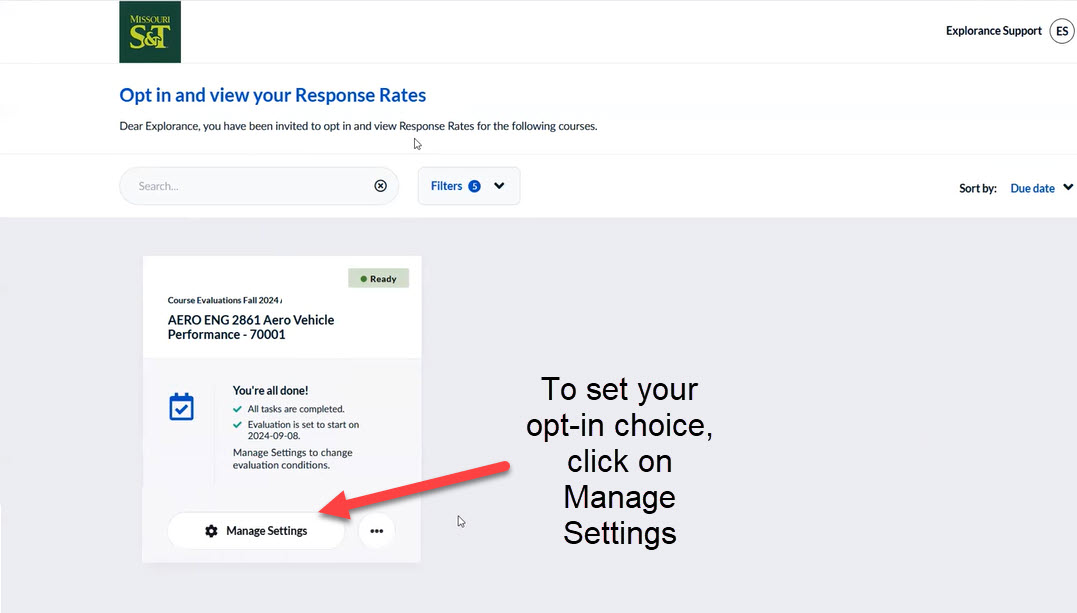
On the settings screen you can chose to Opt-in (participate) in the Mid-Semester Feedback survey.
There are two sliders. The top slider is to opt-in the course. This must be set to Yes to activate the course survey.
The second slider activates an individual instructor's participation. This slider must be set to Yes if you want to participate in the survey.
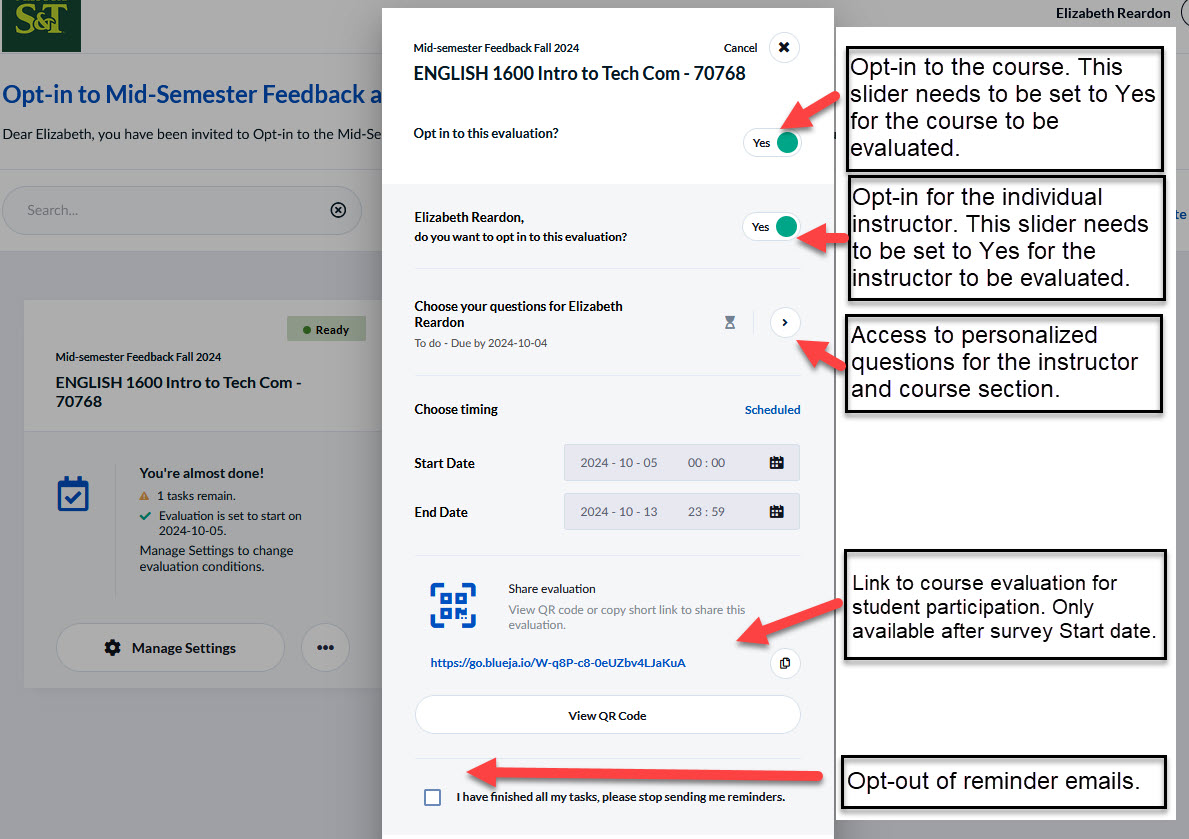
TEAM TAUGHT COURSES:
The top slider (the course slider) must be set to Yes for the course to be surveyed. Then each instructor in the course must set the instructor slider to Yes to receive an evaluation of their teaching.
NOTE: It is not required for all instructors in a team taught course to choose to be evaluated.
WALKTHROUGH VIDEO
Custom Questions
Instructors can add up to three questions of their own devising. They can add a combination of scaled questions and open-ended questions.
Questions can be a combination of scaled questions
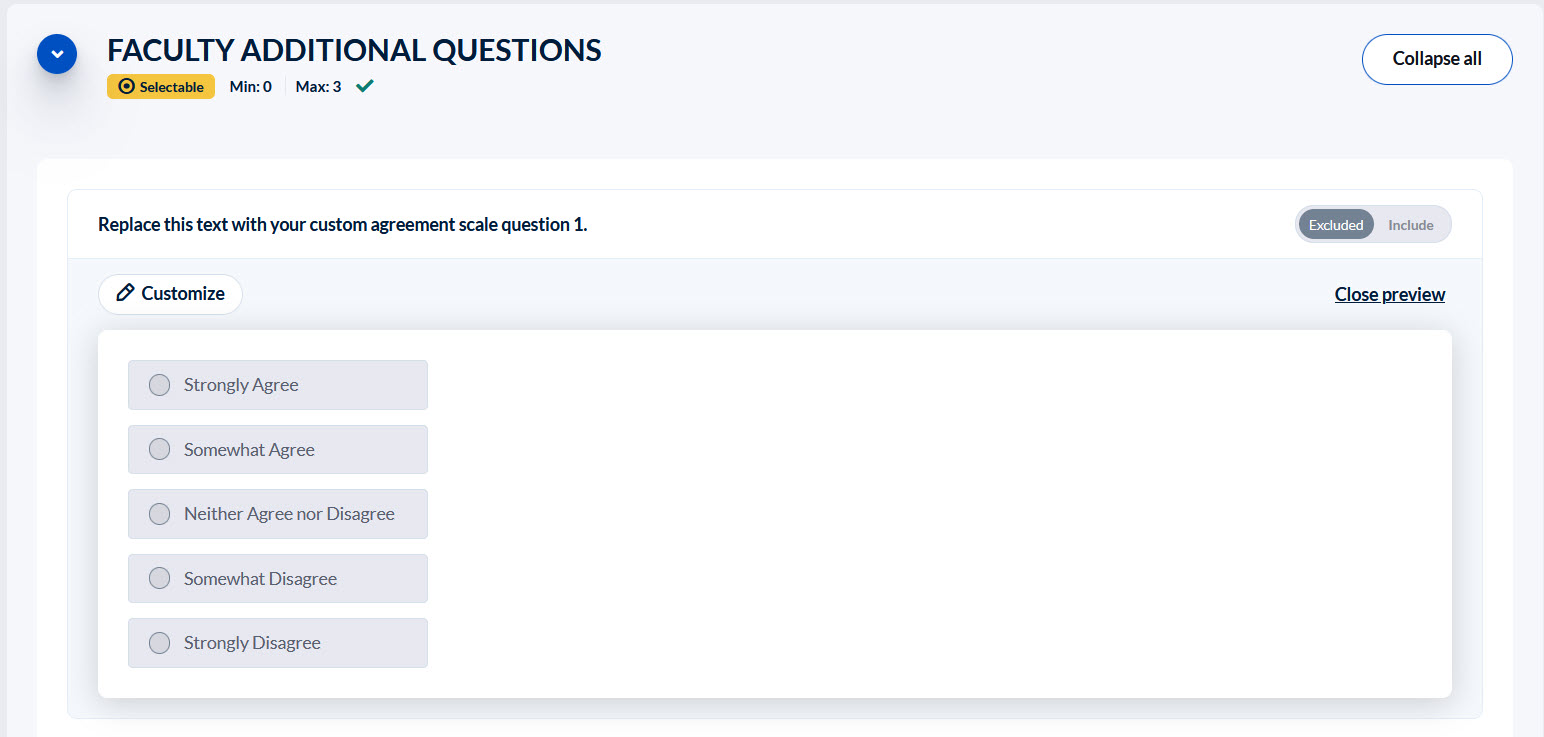
and Open-ended questions
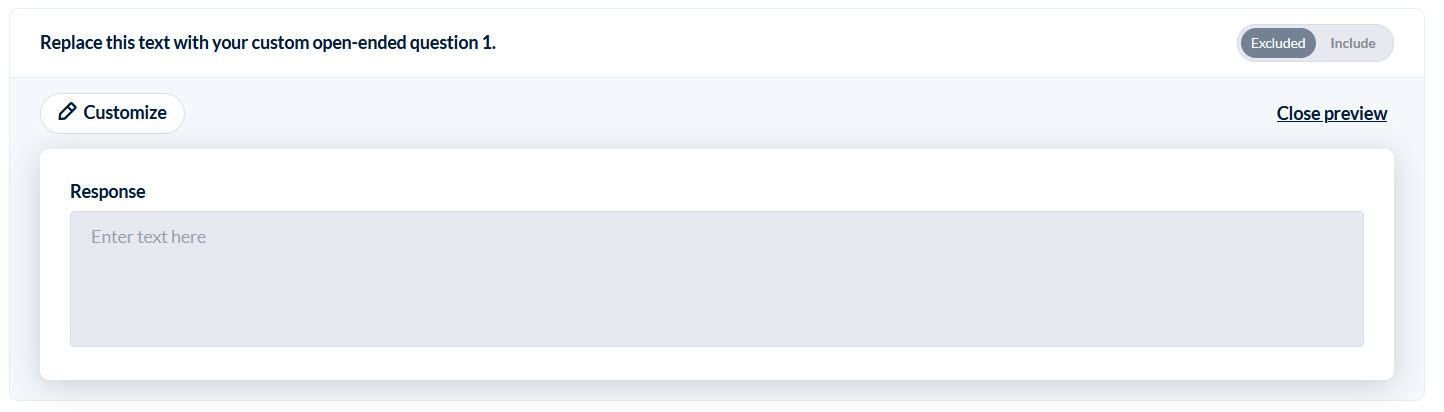

Follow Center for Advancing Faculty Excellence