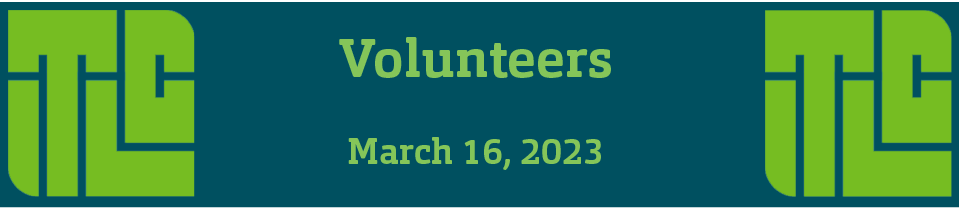
Volunteers are a tremendous resources for running a conference.
We could not do what we do without the support and assistance of a crew of volunteers.
We appreciate your time in helping us make Innovation in Teaching and Learning Conferences a success!
THANK YOU TO EVERYONE WHO HAS SIGNED UP TO VOLUNTEER!
We have plenty of volunteers right now. We will sort through the submissions and let you know if you've been selected as a volunteer.

Follow Center for Advancing Faculty Excellence