CAFE Calendar of Events
UPCOMING EVENTS
ALL EVENTS
Want to keep track of CAFE events from Outlook? Here's how!
- Open Outlook on your desktop/laptop computer.
- Navigate to your Outlook Calendar.
- Click the Open Calendar button and select From Internet.
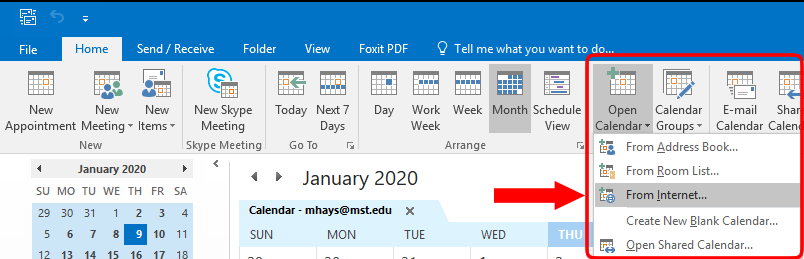
- Copy and paste the URL below into the calendar location field:
https://outlook.office365.com/owa/calendar/eecae5e3b16c454390169e990c6fe2c4@mst.edu/3bd01940b66242609902e2c017a0a62211197010307216805753/calendar.ics - Click OK.
- Click Yes to confirm adding the calendar and subscribing to updates.
That's it! You can now view the latest CAFE events directly from Outlook!
NOTE: This is strictly a "view only" version of the CAFE calendar. You will NOT be able to add or modify any of the events. It's simply a handy way to keep track of CAFE events from within Outlook. The Calendar should show up under the Other Calendars section of your Outlook, but it can be moved around like any other Calendar.

Follow Center for Advancing Faculty Excellence